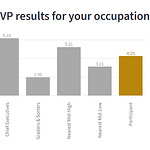I created a Python script to help you analyze how occuaptions within a company offer opportunities to satisfy six core phsycological needs.
The first step in the analysis is to match Standard Occupational Classification (SOC) codes and O*NET Occupational Titles to a list of job titles that you provide.
You upload a list of job titles in an Excel file you name Company Job Titles with the headers Job Title and HeadCount in cell A1 and A2 respectively.
The script looks up SOC Codes and Occupational Titles from the O*NET database that closely matches the job titles you supplied.
Once you confirm the selection, the script puts that information into an Excel file named Company Job Titles - Mapped and downloads it to your local machine.
You will use this file in the next step, in which you will map values and value scores from the O*NET database to each job in your Excel file.
The list of jobs that you provide stays in the Colab environment until you terminate the session. Everything is deleted when you terminate the session, and nothing is stored in any space accessible to Work Locomotion.
Watch the video above to see how it works. Once you’re done watching the video, click on the button below to go to the Colab Notebook. Sign in with your Google account and complete the first step in the OVP analysis.
If you would like to access the Python 3 code directly, it is available at the Work Lomotion GitHub page, and may be used as per the conditions of the associated MIT License.